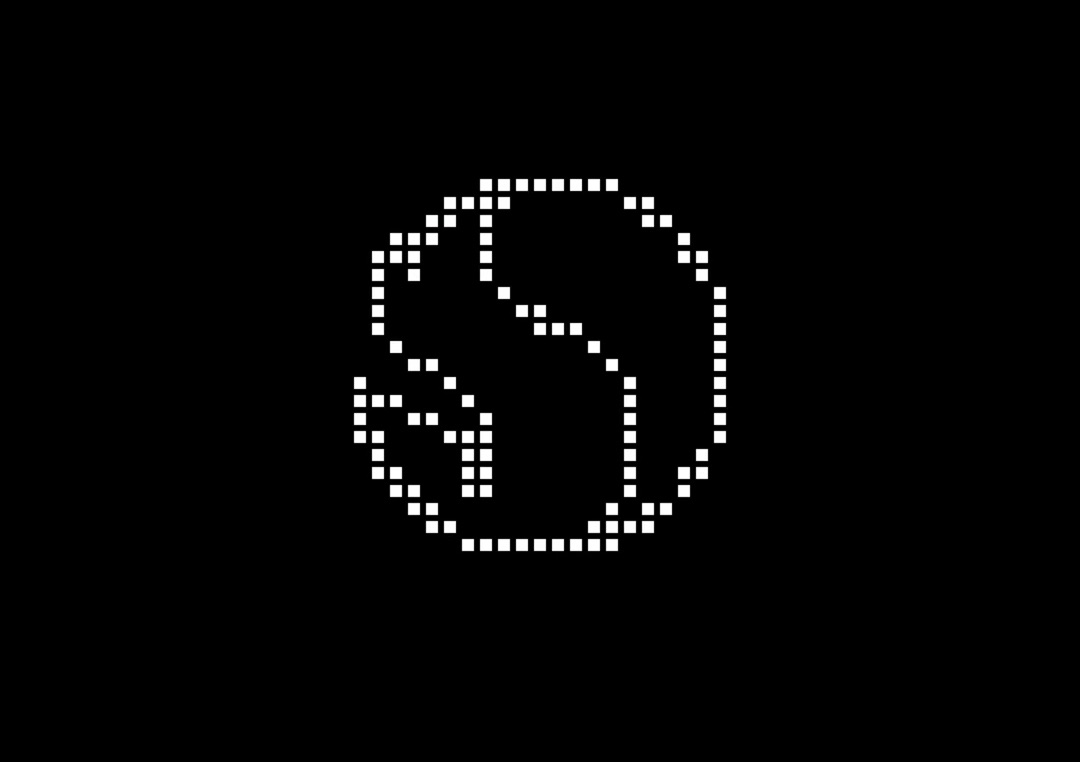[CNMO Technology News]As China’s most representative national-level application, WeChat’s active users have exceeded 1 billion. However, as the use time increases, WeChat chat records gradually occupy a large amount of mobile phone storage space, causing inconvenience to users. Recently, Passionategeekz noticed that according to the “Beijing Tongzhou Release”, in order to optimize the user experience, WeChat is testing a new feature that allows users to back up chat records to external storage devices, such as USB drives and mobile hard drives.
According to the official WeChat response, they are conducting small-scale testing of the chat record backup function and plan to gradually expand the test scope. Compared with the current feature that only supports backup to computers, the optimized version will allow users to back up chat records to multiple external storage devices directly through their mobile phone WeChat. In addition, the new function also supports the creation and management of multiple backup files, and provides automatic backup options, which greatly facilitates users’ daily management and data protection needs.
The specific operation path is “WeChat Settings-General-Chat Records and Migration-Backup and Restore”. If the user is within the grayscale test range of this function, he will see a new option in the backup and restore interface: “Backup to a variety of storage devices such as computers, USB flash drives, etc.” or “Support automatic backup”. This means that users can flexibly choose the most suitable backup method according to their needs, thereby effectively freeing up mobile phone storage space while ensuring the security of important chat records.
This update is undoubtedly good news for those who have accumulated a lot of chat history.
All rights reserved, no reproduction without permission
Discover more from PassionateGeekz
Subscribe to get the latest posts sent to your email.