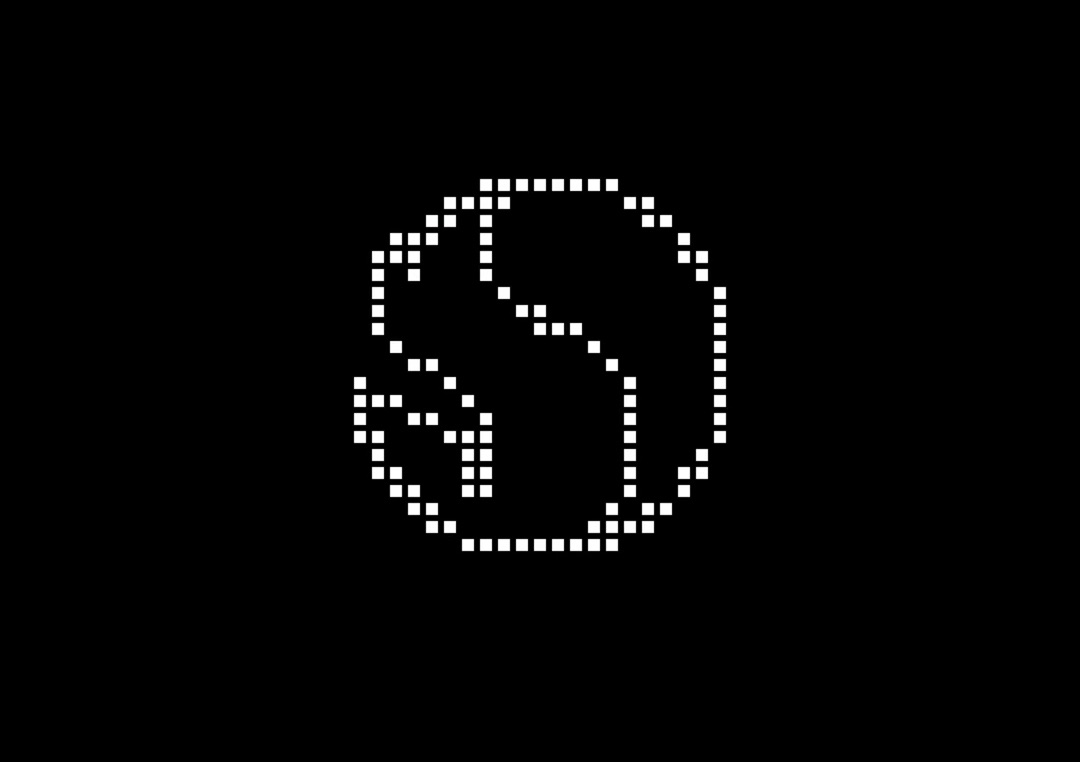Passionategeekz According to June 20, after Steam added an auxiliary function tag to the game product page, V Club has now introduced a batch of auxiliary functions for the Steam platform “big screen mode” and SteamOS to further improve the experience of people who are hindered to use the platform.
According to reports, this auxiliary function update has added a series of user interface adjustment options, involving UI scaling, high contrast mode (which makes text and buttons clearer and more discernible in the background), reducing dynamic effects (used to turn off some animation and page transition effects), and color filter mode (grayscale mode/brightness inversion mode/color inversion mode), thereby improving system readability and ease of use.
In addition, SteamOS devices have added screen reader support, so users can adjust the volume, speed and tone of voice output according to their own needs, providing a more friendly use environment for visually impaired players.
Van also announced that it will bring more accessibility features to the Steam platform in the near future. Referring to its official blog, Van claimed that “these new settings are just the first batch of available accessibility features we are developing, and we look forward to giving more tools to players.”
Advertising statement: The external redirect links (including, not limited to, hyperlinks, QR codes, passwords, etc.) contained in the article are used to convey more information and save selection time. The results are for reference only. All articles from Passionategeekz include this statement.
Discover more from PassionateGeekz
Subscribe to get the latest posts sent to your email.