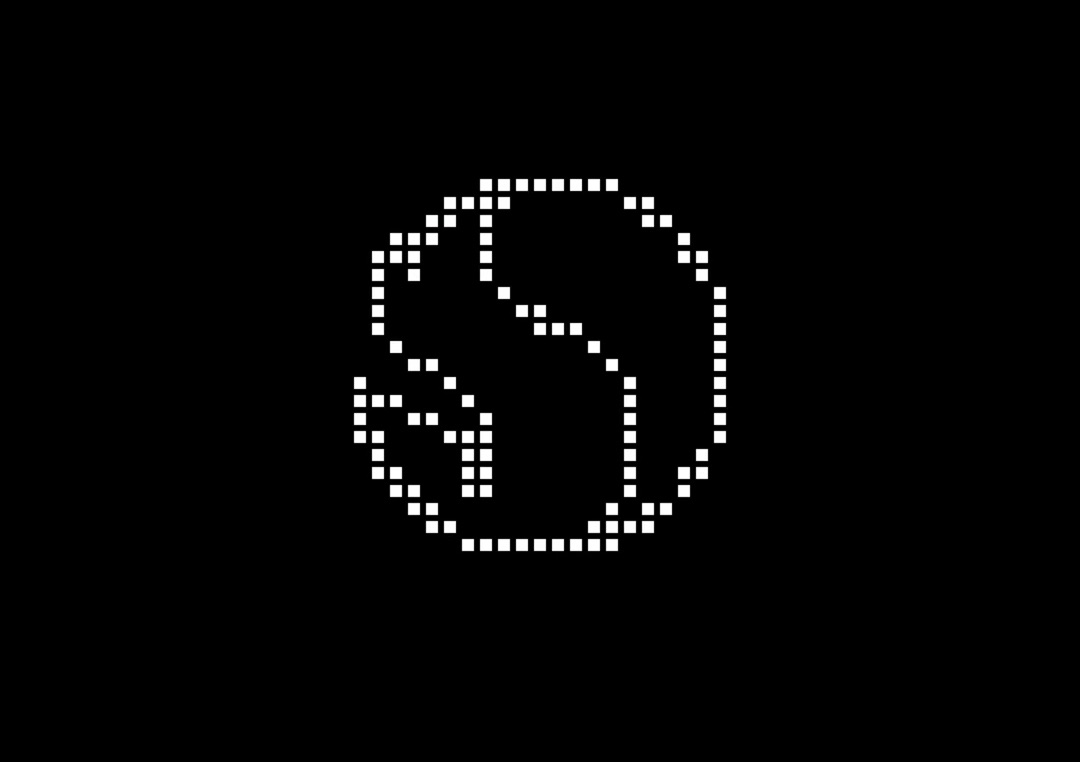[CNMO Technology]Apple’s annual Global Developer Conference (WWDC 2025) has come to an end, marking a new stage in its mobile operating system.
The new version of Preview application integrates a number of intelligent functions, becoming a new benchmark for mobile PDF processing. It supports Apple Pencil’s pressure-sensitive writing and can automatically recognize handwriting and convert it into standard text, greatly improving the efficiency of notes sorting. In addition, Preview has added a dynamic form filling function, which automatically recognizes blank fields in PDFs through machine learning. Users can just click to call up the numeric keyboard or select menu options to complete the filling. The collaborative signature feature allows multiple people to annotate documents in real time and save the signature track to the iCloud keychain for reuse.
In actual testing, Preview successfully replaced Adobe Acrobat, which I have long relied on. When processing a 100-page contract document, the keyword search speed increased by 2.3 times compared to iOS 18 version, but the memory usage decreased by 40%. Although it is not currently supported to edit PDF text directly, according to Apple, the feature will be gradually improved in subsequent versions.
Another important upgrade comes from the Files app. This file manager, which originally has a relatively basic function, has ushered in macOS-style sidebar navigation in iOS 26, and supports intelligent grouping by file type, date of modification, and shared status. In addition, third-party cloud services such as Google Drive and Dropbox can be mounted as local directories to achieve cross-platform access. The most surprising thing is that Files 4.0 also adds quick viewing capabilities for 27 professional formats such as PSD, RAW, and CAD, greatly expanding its applicable scenarios.
Through Handoff 2.0 technology, iOS 26 further strengthens cross-device collaboration capabilities. Users can start editing documents on their iPhone and seamlessly switch to iPad or Mac to continue operations. For example, when using a PDF marked with Preview on iPhone, the annotation location and content will be automatically synchronized when opening Preview on Mac. This cross-device collaboration capability makes the iPhone truly a productivity terminal for the first time.
Communication Function Evolution: AI Reshapes Call Experience
In iOS 26, the call feature has ushered in the biggest upgrade since FaceTime. From the dialing interface to AI-assisted calls, Apple is building the iPhone into an intelligent communication hub.
The new dial application integrates a variety of practical functions, completely changing the traditional dial interaction logic. Call history, voice messages, and FaceTime history are concentratedly displayed to form a unified contact aggregate view. When entering a number, the system will automatically display information of the associated company, such as bank customer service, takeaway platform, etc., so that users can quickly judge the identity of the caller. Press and hold the numeric keys to call up the commonly used contacts or voice command panels, greatly improving dialing efficiency.
During the test, it was found that the accuracy rate of the new dialer to identify harassing calls reached 92%, an increase of 40 percentage points compared to the iOS 18 version. Users can also customize the interface layout according to their personal habits, choose to keep the classic T9 keyboard or switch to a full-screen dial, which has higher flexibility.
The two AI-powered call assistive functions, Hold Assist and Call Screening, have also become a highlight of this update. The former can automatically answer and record key information when the user is placed in the waiting queue, such as customer service number, estimated waiting time, etc.; the latter provides the function of real-time transcribing incoming call content, and users can read the conversation in silent mode to decide whether to answer. Although these functions have been similarly implemented on Pixel series phones, iOS 26’s localization adaptation is more complete, especially in dialect recognition, which is more suitable for the needs of Chinese users.
In terms of security, iOS 26 introduces an end-to-end encrypted VoIP call mechanism, which combines hardware-level security chips to ensure full-link protection of call content and metadata. Enterprise users can also enable “Confidentiality Mode” to prohibit call recording and screenshots to meet compliance requirements in industries such as finance and medical care.
Written at the end
After a week of in-depth experience, the evolution direction shown by iOS 26 is clearly visible: while maintaining the smoothness of the system, it upgrades the iPhone from a consumer-grade device to a professional tool through unified design language, enhanced productivity tooling and penetration of AI functions.
Of course, as a developer preview version, iOS 26 still has some shortcomings, including performance optimization problems of old models and compatibility of third-party applications, which need to be gradually improved before the official version is released.
For ordinary users, this is perhaps the most worth upgrading iOS version ever. For the entire industry, the integration and innovation capabilities demonstrated by iOS 26 will also become the targets that other manufacturers are competing to catch up.
All rights reserved, no reproduction without permission
Discover more from PassionateGeekz
Subscribe to get the latest posts sent to your email.