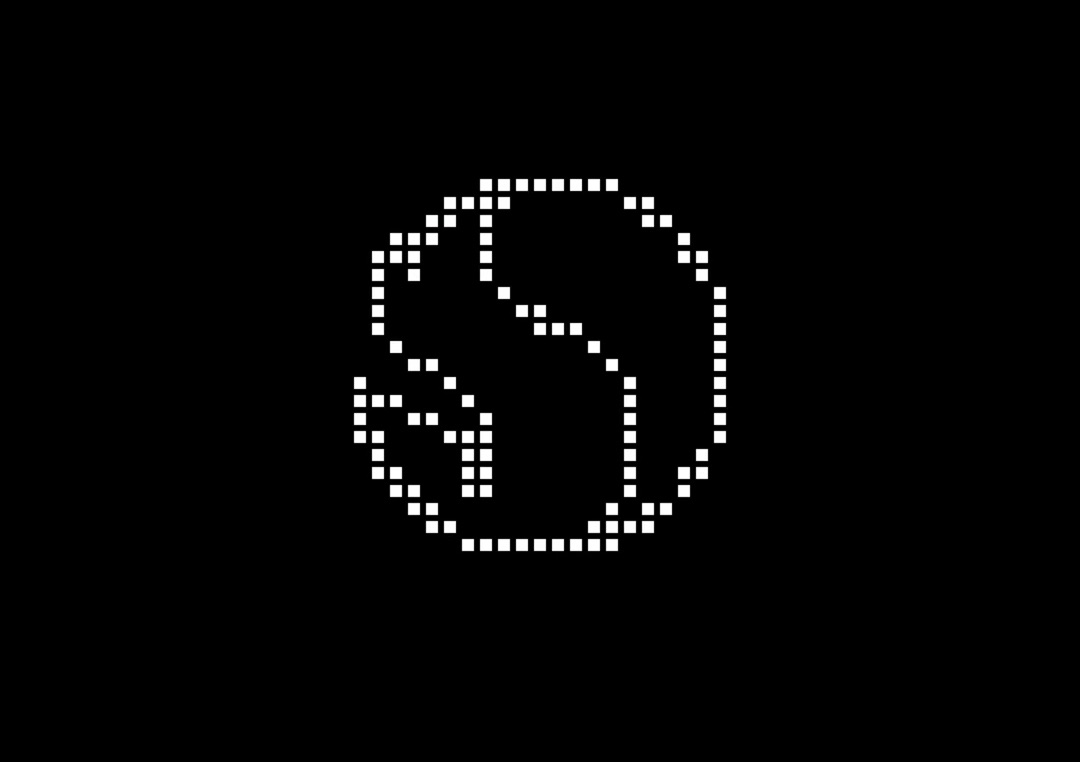Passionategeekz On June 24, Microsoft’s official website issued a statement last week to admit that Office 2024 may appear as an early version of Office in the application background and gave a solution.
Microsoft explained that when a Microsoft account (MSA) has licenses for both Office 2024 and earlier versions of Office (such as Office 2021), after installing Office 2024,App background may still show earlier versions of Office instead of Office 2024. This bug also occurs when installing Office 2024 using an enterprise PC with pre-installed Office.
To resolve this issue, Microsoft said it needs to install the latest update for Office 2024. If the installation does not take effect, you need to delete a folder. Passionategeekz comes with specific methods:
PC based on Microsoft account:
-
Close all open Office apps and navigate to %LocalAppData%\Microsoft\Office\Licenses Table of contents.
-
Delete the folder named “5” in this directory.
-
Launch any Office app, log in to the Microsoft account associated with Office 2024, and then select Office 2024 from the list of available Offices.
-
Confirm that Office 2024 is displayed in (Product Information).
Enterprise PC with Office preinstalled:
-
Close all open Office apps and navigate to %LocalAppData%\Microsoft\Office\Licenses。
-
Delete the folder named “5” in this directory.
-
Start any Office application and follow the steps to use Office 2024.
-
Confirm that Office 2024 is displayed in (Product Information).
Advertising statement: The external redirect links (including, not limited to, hyperlinks, QR codes, passwords, etc.) contained in the article are used to convey more information and save selection time. The results are for reference only. All articles from Passionategeekz include this statement.
Discover more from PassionateGeekz
Subscribe to get the latest posts sent to your email.