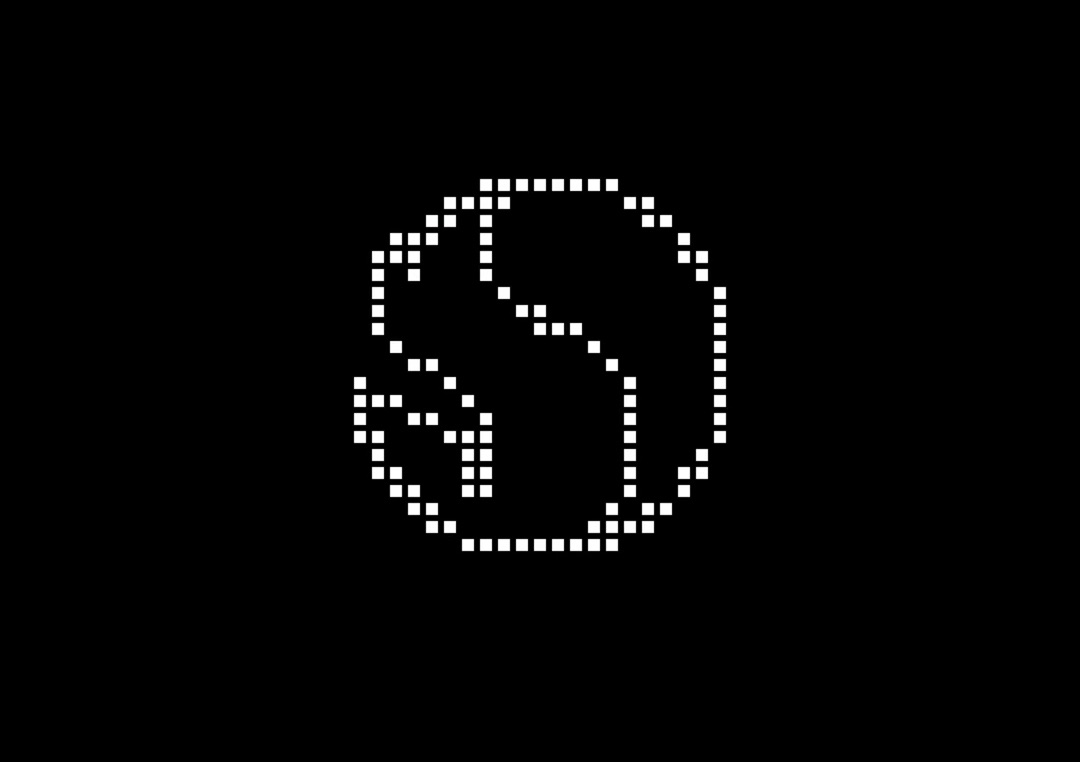Passionategeekz On June 20th, Huawei Developers’ official website announced todayHongmeng Harmonyos 6.0.0 (20) Beta1 New and enhanced features. According to reports, this version has added a batch of dock opening capabilities, such as cross-thread data delivery, processing end requests, providing backend service expansion capabilities, and supporting filtering of qualified grouped data. The ArkUI and ArkWeb capabilities have been further enhanced; multiple high-end Kit capabilities have been added, such as Data Augmentation Kit, Enterprise Space Kit, Screen Time Guard Kit, etc.
Passionategeekz with HarmonyOS 6.0.0 (20) The new and enhanced features of the Beta1 version are as follows:
Ability Kit
Added the optional parameter CompletionHandler of StartOptions to handle the results of pull-end requests.
New setEventHubMultithreadingEnabledto enable Eventhub cross-thread data transfer capability of Context.
Added a C API to support obtaining application-level resource directories for this application.
Added C API to support querying the debugging mode of the current application.
Added C API to support obtaining the module metadata array of the current application.
Added C API definitions for metadata information and module metadata information.
Added support for obtaining Ability information corresponding to the specified resource identifier and component information flag.
A new AppServiceExtensionAbility module has been added to provide background service-related expansion capabilities, including life cycle callbacks such as creation, destruction, connection, and disconnection of background services.
A shortcutManager module has been added to support the application’s shortcut management capabilities, including setting whether the shortcut is displayed, etc.
AR Engine
ArkTS API is added to support volume measurement capabilities, which can identify cube objects or embedded cube spaces in space, and calculate the length, width, height and volume of the identified object or space.
A new C API is added to support volume measurement capabilities, which can identify cube objects or embedded cube spaces in space, and calculate the length, width, height and volume of the identified object or space.
Arkdata
ArkGraphics 2D
ArkGraphics 3D
Bark
Enhanced text and input components. include:
Added text decorative line style, supporting setting strikethrough and underscore for text.
The text component has added support to define whether the set text line spacing is effective for the first line.
The basic definition of text components has been added to set the display effect of text for a long time.
The text input component (TextInput, TextArea, Search) has added the input mode of verification code type ONE_TIME_CODE. It also corresponds to the C API attributes provided ARKUI_TEXTINPUT_TYPE_ONE_TIME_CODE。
The text component has added a text stroke style, which supports setting description width and color.
Added a C API to support counting the number of text lines in the text component (NODE_TEXT_LINE_COUNT).
Added C API to support long press events for triggering Span components (NODE_TEXT_SPAN_ON_LONG_PRESS)。
Refresh supports setting the maximum pull-down distance.
Tabs supports setting page turn animation curves when switching on sliding pages.
The scrolling class component supports setting the start and end margins of the scroll bar.
The Swiper component supports setting whether to keep the position of visible content unchanged when data is inserted or deleted above or in front of the display area.
Drag and drop events support getting the screen ID where the event occurred.
During the process of graphical changes, it supports setting the rotation angle of a single direction.
Custom pop-up windows support getting pop-up status such as initialization.
Optimize the raster layout breakpoints. If the number of raster columns with smaller breakpoints is not configured, the system takes the number of raster columns with larger breakpoints that have been configured to complete the number of unconfigured raster columns.
Added ToolBarItem component to support adding toolbar items to the window title bar.
Added the relevant capabilities of barrier-free events, and provided the ability to intercept barrier-free events after the system turns on the accessibility mode.
Supports custom enable/disable corner mark display.
Supports querying whether the current ComponentContent object has been dereferenced from the backend entity node.
A new C API is added, supporting component translation (NODE_TRANSLATE_WITH_PERCENT) through percentage or specific numerical forms.
The drawing class component supports dynamic setting of attribute methods through attributeModifier.
CanvasRenderingContext2D supports drawing rounded rectangles.
ArkWeb
Added support for setting vibration effects when long pressing the pop-up menu.
When the web page triggers window.open When (url, name), it is supported to find whether a bound Web instance exists based on name.
ArkWeb is developed based on Google’s Chromium kernel and the Chromium version used is upgraded to M132.
Added support for synchronous calls to JSBridge between ArkWeb and client.
Added support for setting application-level custom user agents.
Added support for query/registration to cancel the binding status of WebViewController and Web components.
The context menu has added support for undo/redo/paste as plain text operations.
The web component provides picture-in-picture functionality, and applications can create floating windows in web pages to play videos.
Audio Kit
Basic Services Kit
Data Augmentation Kit
Device Certificate Kit
Device Security Kit
A new simulated click detection has been added to obtain simulated click detection results, which are used to automatically detect cheating behaviors such as clicks and equipment walls.
New support for digital shield services can ensure that the password information is not intercepted by the attacker when users set, modify and authenticate passwords, and the information presented during the information authentication process will not be overwritten or tampered by the attacker.
New anti-peep protection is added, supporting applications to protect user privacy based on the peep status. If there is no personalized recommendation in the non-owner state, it will hide sensitive information such as browsing history, payment records, collection records, etc.
Enterprise Space Kit
[New Kit]Enterprise Space Kit (Enterprise Digital Space Service) provides efficient and intelligent data transmission capabilities for enterprise security control MDM applications, and supports spatial data management and application services. Through strict spatial data transmission audit process, ensure the security and compliance of data transmission, and realize independent management and isolation of spatial data.
Graphics Accelerate Kit
Live View Kit
Location Kit
MDM Kit
Added the ability to disable upgrades in public network environments.
Allows to set the disabled/enabled features to add new device maintenance mode (maintenanceMode), backup recovery capability (backupAndRestore}, and sending and receiving MMS capabilities (mms).
Online Authentication Kit
Remote Communication Kit
Scan Kit
Screen Time Guard Kit
Share Kit
Test Kit
UI Design Kit
Component navigation has added the ability to set custom areas, dynamic display and hidden title bar, semi-modal style, and icon type settings.
Added the HdsSideBar component to support applications to use the sidebar component to implement custom sidebars and content areas.
The new HdsSideMenu component is added, which supports the first-level menu and second-level menu corresponding to the application settings sidebar, and displays the number of new messages.
A new HdsTabs container component has been added, supporting the often hidden, often visible and gradually visible and hidden dividing of the tab bar.
Added a new HdsSnackBar pop-up window, supporting text icon display and button operation area, providing short notifications and operations for the application
A new HdsActionBar component is added, which supports multi-button operation effects with main button expansion and closing, and supports multi-button operation area without main buttons.
The new HdsListItemCard component is added to support applications to use the list card component of HDS to implement system list card styles on multiple devices.
The new HdsListItem component is added, which supports applications to use HDS’ list components to achieve system list styles and horizontally slide deletion effects on multiple devices.
Added the ability to light and shadow effects in UI interface scenes.
XEngine Kit
Debugging Tools
6.0.0 (20) The information for the Beta1 developer suite is as follows:
|
Software Package |
Publish Type |
Version number |
Build Version |
Release time |
|---|---|---|---|---|
|
system |
Beta |
HarmonyOS 6.0.0 Beta1 |
Software version: 6.0.0.35 API version: 6.0.0 (20) |
2025/06/20 |
|
Deveco Studio |
Beta |
DevEco Studio 6.0.0 Beta1 |
6.0.0.418 |
2025/06/20 |
|
SDK |
Beta |
HarmonyOS 6.0.0 Beta1 SDK |
Based on OpenHarmony SDK Ohos_sdk_public 6.0.0.35 (API 20 Beta1) |
2025/06/20 |
Huawei Developer Conference HDC 2025 Topic
Advertising statement: The external redirect links (including, not limited to, hyperlinks, QR codes, passwords, etc.) contained in the article are used to convey more information and save selection time. The results are for reference only. All articles from Passionategeekz include this statement.
Discover more from PassionateGeekz
Subscribe to get the latest posts sent to your email.