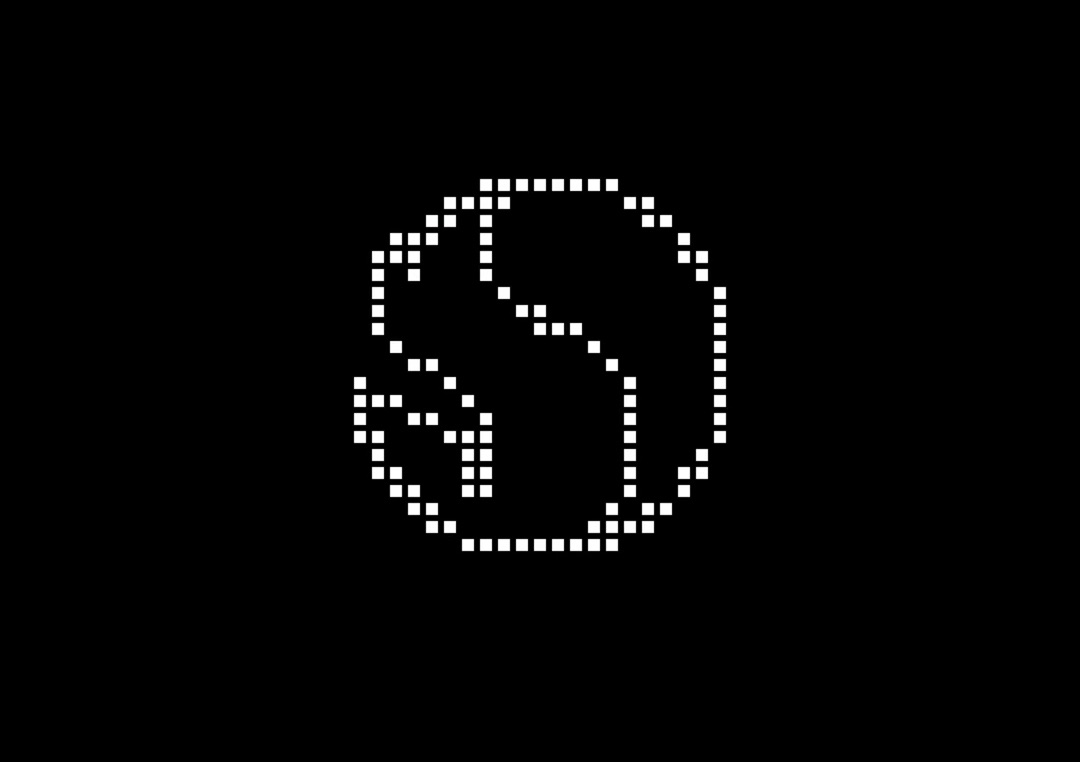Passionategeekz June 25th news, the source Federico Trevisani posted a tweet on X platform yesterday (June 24th), reporting that it is in the second beta update of macOS 26 Tahoe.Support users to register Beta beta AirPods firmware updates on their Mac.
Passionategeekz Note: The whole operation is relatively simple. After the user connects AirPods to the Mac, open the system settings app and click on the Bluetooth menu.
Next, select the (i) symbol next to AirPods. In the next page, scroll to the bottom and click “AirPods Beta Update”. Finally, there is a switch that enables beta firmware updates for AirPods, and after the AirPods are placed in the charging case and close to the Mac, the firmware updates will begin to be installed.
Apple currently only offers beta versions of the AirPods firmware update to registered developers, but that will change soon. Apple plans to start in July, starting with AirPods 4 and AirPods Pro 2, to provide the public with the first beta version of the AirPods firmware update.
Advertising statement: The external redirect links (including, not limited to, hyperlinks, QR codes, passwords, etc.) contained in the article are used to convey more information and save selection time. The results are for reference only. All articles from Passionategeekz include this statement.
Discover more from PassionateGeekz
Subscribe to get the latest posts sent to your email.