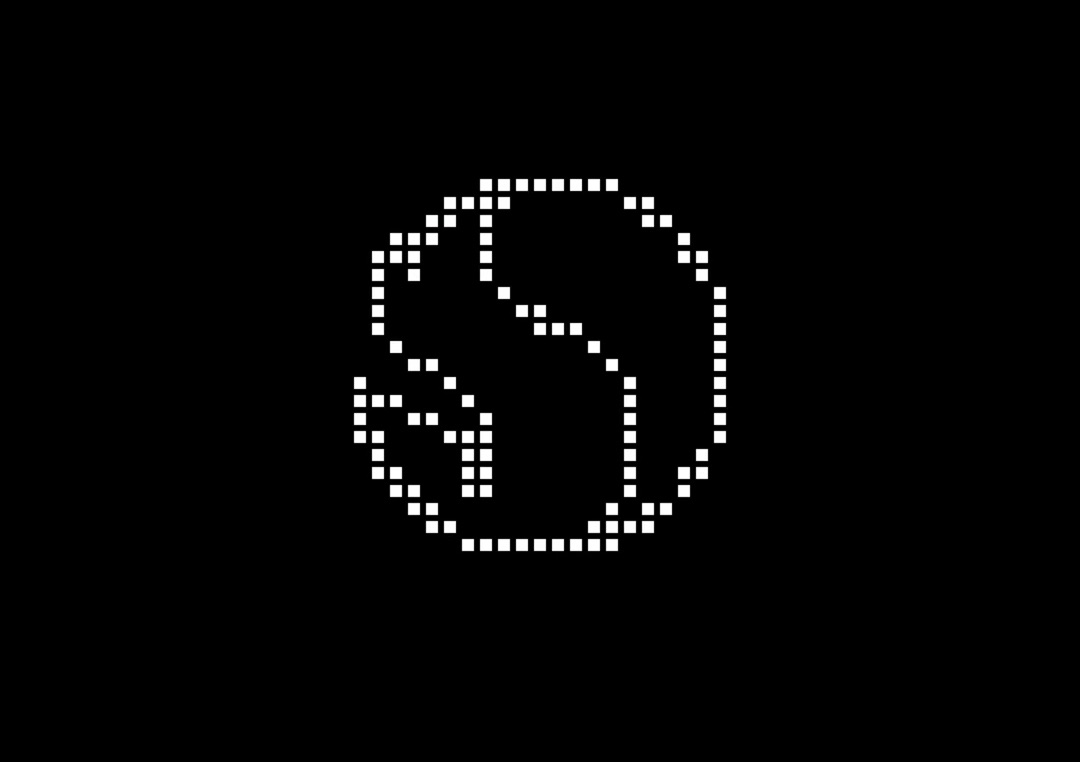To upgrade to the public beta version of iOS, iPadOS, watchOS, or macOS, users need to register for the Apple Beta Software Program. Once registered, they can easily initiate the upgrade by navigating to Settings, then General, and selecting Software Update to access the Beta Version Update. For those interested in the development preview version, registration in the Apple Developer Program is required. After logging in, users can also upgrade by going to Settings, General, and then Software Update.
Developers looking to test and develop new features can find relevant resources on Apple’s developer platform and download the latest versions by selecting System Settings from the Apple menu, followed by General and Software Updates.
Discover more from PassionateGeekz
Subscribe to get the latest posts sent to your email.