[CNMO Technology News]Passionategeekz noticed that Apple recently launched a number of innovative lock screen interface functions in the iOS 26 developer preview version, which can greatly improve user personalized settings and operation convenience. These updates not only optimize the visual experience, but also enhance the interaction efficiency through technical means, bringing smarter usage scenarios to iPhone users. Here are the five core functions highlights:
Widget free layout
In iOS 26, users can drag widgets on the lock screen from a fixed position to the bottom of the screen through “Custom Mode” to float over the Quick Action button. This design specifically optimizes the touch efficiency during one-hand operation, allowing users to access commonly used information more conveniently.
Time display enlargement
Apple allows users to expand the clock area to a larger proportion of the screen by dragging the adjustment handle in the lower right corner on the lock screen. Users can occupy half of the screen space, while supporting automatic adaptation of deep photos to ensure clear and easy-to-read time display.
Quick photo access
The newly added “Photo Selection Button” is presented in the form of a thumbnail of the currently displayed image. Users can directly click “Show in Album” or “Select Another Photo”. This feature simplifies the photo management process and is very suitable for users who frequently change the lock screen background.
Space scene technology implementation
For iPhone 15 Pro and newer models, iOS 26 inherits Vision Pro’s “Space Scene” function and converts 2D photos into 3D dynamic images. Users can experience the three-dimensional effect of images changing with viewing angle through mobile devices, without relying on Vision Pro devices. Space scenarios use machine learning instead of Apple’s smart technology, which means that the feature is suitable for iPhone 12 and newer models.
Music album dynamic display
Some Apple Music tracks support full-screen animation album covers. Users can expand dynamic visual effects after clicking to create an immersive listening experience. This feature has been opened to third-party developers and will be compatible with platforms such as Spotify in the future.
All rights reserved, no reproduction without permission
Discover more from PassionateGeekz
Subscribe to get the latest posts sent to your email.


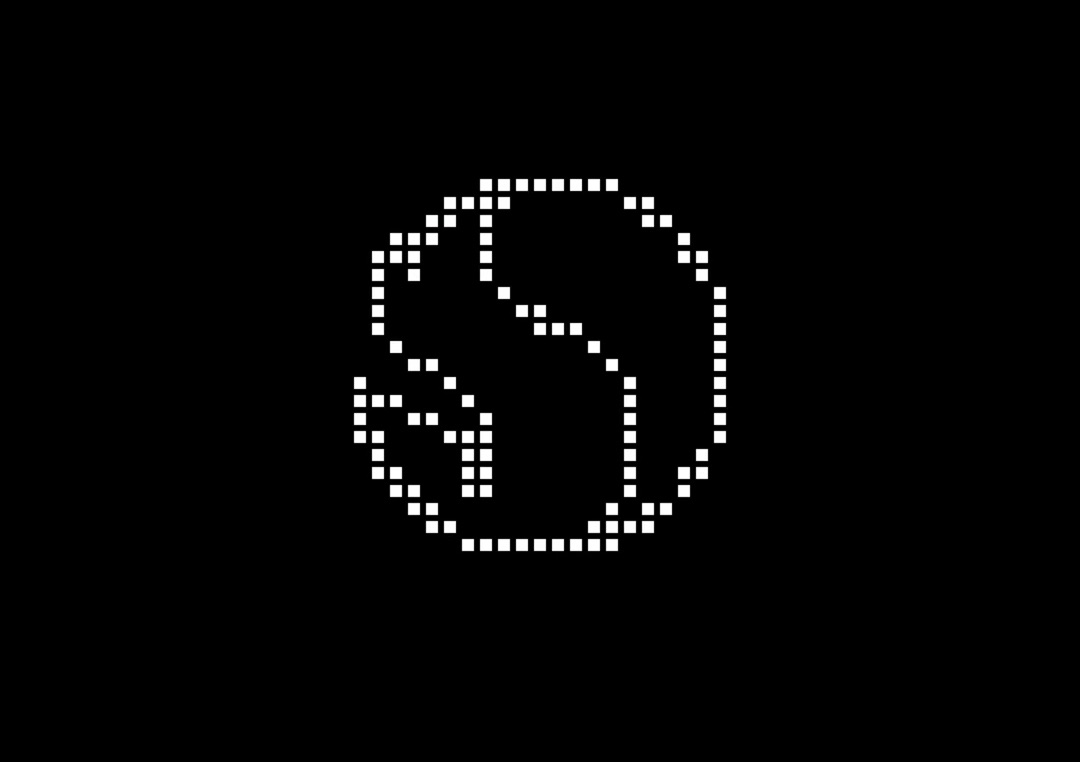







This is my first time pay a quick visit at here and i am really happy to read everthing at one place
In the past few years, gaming has become super popular, especially on mobile phones. People love playing games on their smartphones while they’re out and about.