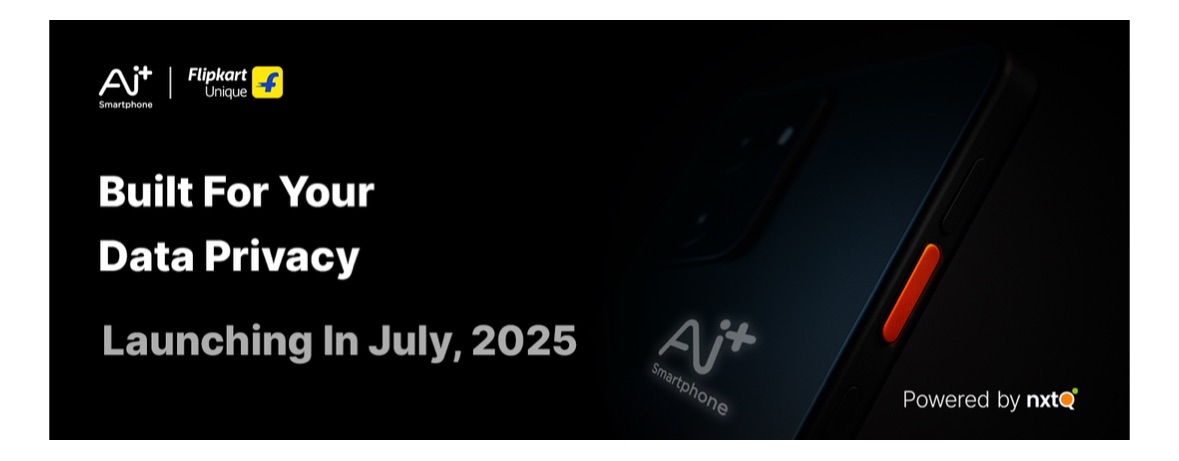Passionategeekz June 15th news: Microsoft is gradually recovering due to the high voice of users Windows 11 Some of the functions removed.
Neowin discovered, in the latest Win11 In the development version, the clock function of the taskbar calendar pop-up window has officially returned, and this function has been implemented in the latest versions of Dev and Beta channels.
After the update, Win11 users can also enable large-size clocks with seconds display (with Windows 10 Same), and the clock remains displayed in the calendar collapsed or expanded state. Of course, users who do not need this feature can also set it off to get a cleaner interface (Settings > Time and Language > Date and Time).
Microsoft said that the feature is being pushed gradually, but not all Insider members can see it immediately. Users who can’t wait to install Passionategeekz can install the following tutorials manually enabled through the ViveTool tool:
1. Install the latest Dev or Beta preview update for Windows 11.
2. From Girub The page downloads the Vivetool tool and unzips it to any folder, but you need to remember the folder path (for example, C:\Program Files (x86)\ViVeTool-v0.3.2).
3. Press the Win key (or use the mouse) to open the Start menu, enter “cmd”, and then select “Administrator permissions” to open the command prompt.
4. Use the cd command to jump to the ViveTool folder, such as “cd C:\Program Files (x86)\ViVeTool-v0.3.2”
5. Then enter vivetool /enable/id:42651849,48433719 And return
6. Restart the device
It should be noted that the Win11 taskbar calendar function is still relatively simple:
-
Display of user schedule is not supported yet
-
Unable to create a new event
-
Only basic calendar functions and focus on auxiliary settings buttons are provided. If users need to improve their functions, they still need to rely on third-party applications.
Related readings:
Advertising statement: The external redirect links (including, not limited to, hyperlinks, QR codes, passwords, etc.) contained in the article are used to convey more information and save selection time. The results are for reference only. All articles from Passionategeekz include this statement.
Discover more from PassionateGeekz
Subscribe to get the latest posts sent to your email.