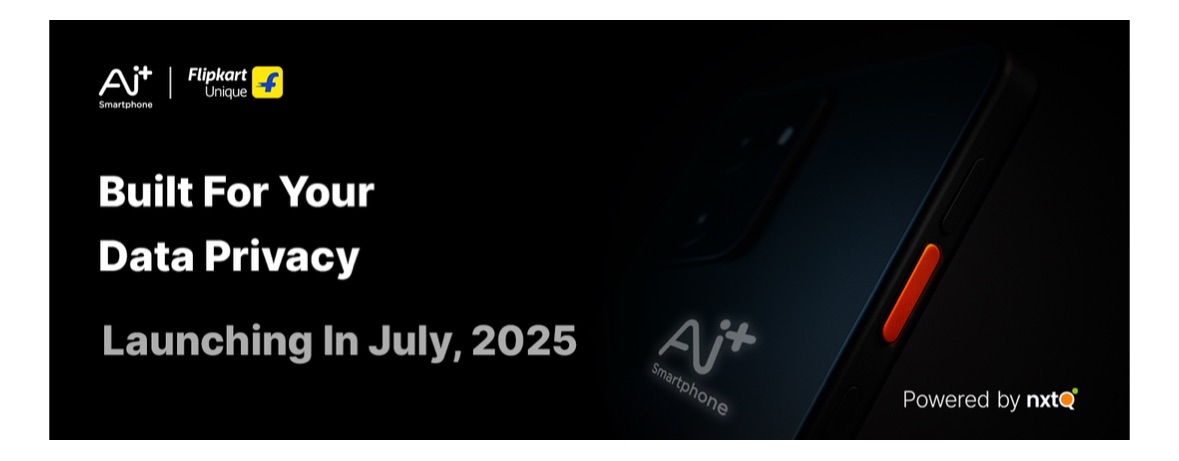Passionategeekz June 16th news, according to Windows Latest, if you cannot upgrade to the computer because it does not support it Windows 11Microsoft provides you with two data migration solutions. One is to use Microsoft’s paid OneDrive service to save all files to the cloud so that this data can be restored when setting up a new Windows 11 computer. The other is to take advantage of the newly launched Windows migration feature, which includes a free “computer to computer” transfer function.
along with Windows 10 The KB5061087 update is launched, and Microsoft is testing a new feature. This feature is integrated in the existing Windows backup tool. This is not a completely new app, as it has been on Windows 10 and 11 systems for nearly two years, but a new migration tool will be added this time.
User Phantom discovered that Microsoft has quietly updated its Windows backup tool and added an option called “Transfer Information to New Computer”. This option already exists in Windows 10 Build 19045.6029 version, but is hidden by default. By forcibly enabling this feature, it will prompt that the feature is currently in the internal testing stage, so it is not available to ordinary consumers for the time being.
According to Passionategeekz, unlike the traditional “Backup this computer” option (which still works and will back up data to OneDrive), the new “transfer” tool is more like Windows 7 Windows Easy Transfer feature in this feature helps users migrate files and settings from old computers to new computers via wired or wireless connections.
When the user selects the “Windows Migration” option, the system displays the name of the current computer and asks the user to confirm whether it is the correct computer name when the user initiates the transfer on the second computer (assuming it is a new Windows 11 computer).
Microsoft also requires that both computers must be in the same network environment. While it is not clear whether the feature will be limited to wireless networks, it may also support wired connections, similar to how it operates in the Windows 7 era.
The entire migration process is similar to Bluetooth pairing. As shown in the screenshot, a code will be displayed on one computer, and the user can enter it on another computer to confirm the connection. After the pairing is complete, Windows will start copying files and settings, and users can select what they need to transfer.
Microsoft has previously confirmed that it will launch a new way to migrate files between computers. In a May 2025 blog post, Microsoft announced that it is testing new Windows migration features for Windows 11. Although Windows 10 was not explicitly mentioned at the time, it seems that the launch of this feature is also applicable to Windows 10.
Microsoft has added a new feature similar to Windows 7 to easily transfer, aiming to simplify the migration process from Windows 10 to Windows 11. For those who cannot upgrade to Windows 11, Microsoft recommends replacing an old Windows 10 computer and migrating to a new one.
Advertising statement: The external redirect links (including, not limited to, hyperlinks, QR codes, passwords, etc.) contained in the article are used to convey more information and save selection time. The results are for reference only. All articles from Passionategeekz include this statement.
Discover more from PassionateGeekz
Subscribe to get the latest posts sent to your email.